1. Set the Dynamics menu set, select Fluid Effects - Create 3D container - Option box.
Set the following options, Apply.
Resolution X, Y, Z : 50, 5, 50
Size X, Y, Z : 50, 5, 50
2. Go to Attribute Editor - Contents Method.
Density : Off(zero)
Velocity : Off(zero)
Temperatur : Off(zero)
3. Scroll down and set the values, inputs and colours as below.
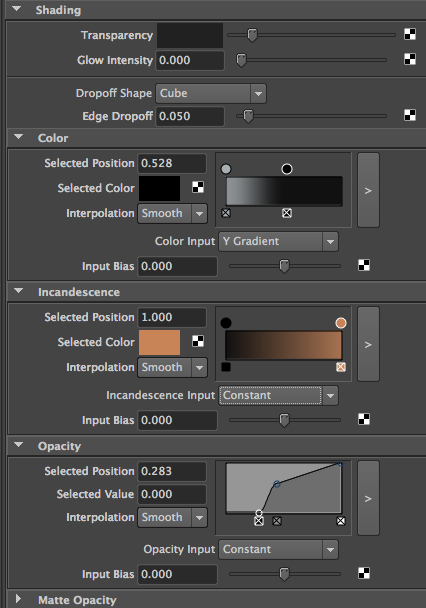
4. Check Texture Incandescence and set values as below.
 |
| View from below |
5. To animate the clouds, Go to the Texture attribute under attribute editor.
Right mouse button click on the Z axis of Texture Origin, select Create New Expression.
Type in
fluidShape1.textureOriginZ = time*0.2;
6. Playback the animation.
7. Play around with implode. As value of implode increases, clouds seem to collide in the middle. Maybe they can be used as explosion.
 |
| Implode = 0 |
 |
| Implode = 1 |
 | |
| Implode = 2 |
 | |
| implode = 3 |
Reference
- http://www.sharecg.com/v/5501/browse/Text-Entry-Tutorial/Making-Realistic-looking-Clouds-In-Maya




No comments:
Post a Comment